Blog • Posted on Aug 12, 2024
How to Format a Scientific Research Paper for Journal Submission
Preparing a scientific research paper for journal submission is an exciting time. But how can you be sure it’s formatted correctly before you take the leap and hit ‘submit’?
While guidelines on how to format your research paper vary from journal to journal, we’ve made a list of recommendations that work great for most journals.
Here are the steps:
1. Order the major manuscript sections
Aside from elite journals like Nature, Science and PNAS that shift the methods section to the back of paper, most science journals require submissions to be formatted like so:
- Title page
- Abstract & keywords
- Introduction
- Methods
- Results
- Discussion
- Conclusion
- Acknowledgements, Conflict of Interest, Ethics & Author Contribution statements
- References
- Tables
- Figure Captions
- Figures
- Supplementary Material / Supporting Information
Some journals have additions to this template, like graphical abstracts, media summaries and highlight boxes. So, you may need to adjust accordingly.
2. Format the manuscript body
Apply 1 inch margins
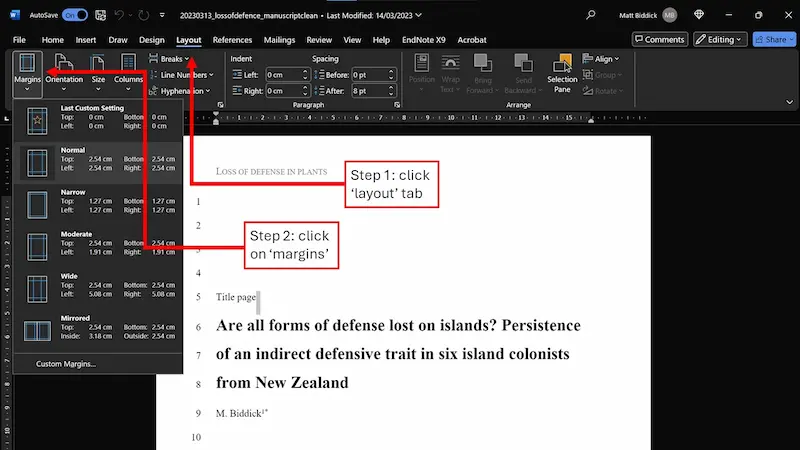
Page margins for research papers should be 1 inch (2.54cm) on all sides, top, bottom, left and right. This gives reviewers plenty of space to write comments as they are considering your manuscript for publication.
Fortunately, these are the default settings on Word. However, if you need to adjust your margins, simply click: ‘layout’ tab > ‘margins’ dropdown > ‘normal’.
Use double line spacing & first line indentation
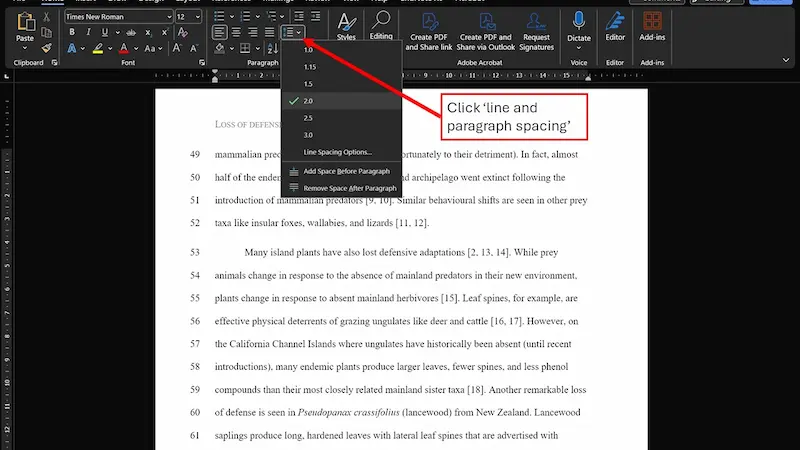
Double line space all of the manuscript, including the bibliography and figure captions. Similar to the margins, this provides space for editors and reviewers to write comments underneath your work.
Click Home tab < Paragraph < line and paragraph spacing < 2.0.
It’s also customary to indent the first line of each paragraph (except the first paragraph of each section) by 1-inch. Do this manually by hitting ‘Tab’ at the beginning of each new paragraph.
Align text left (ragged right)
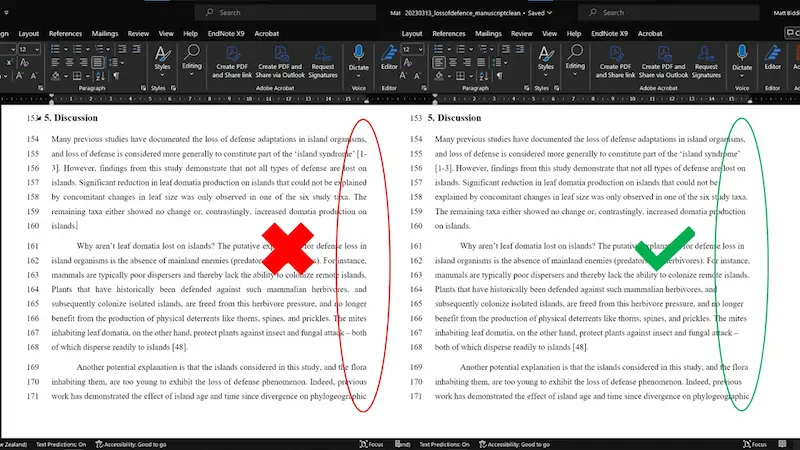
One of the biggest mistakes new authors make is using justified alignment because “it looks cleaner”. Justified alignment should be reserved for thin columns of text or certain types of letters.
Stick to left alignment; otherwise known as “ragged right” because the white space appears on the right margin.
Justified alignment decreases readability and accessibility because the spacing between words is not consistent.
Left alignment uses the right margin for white space, keeping between-word spacing the same, making it easier to read.
By the way, if you struggle to write your research up into a paper, you can get 30 practical writing tips straight from me to your inbox here (it's completely free).
Use a running header
The running header is a shortened version of your paper’s title that is located in the header of every page.
It’s an old tradition from the days of physical paper submissions so that, if someone found a loose page, they would know which manuscript it belonged to.
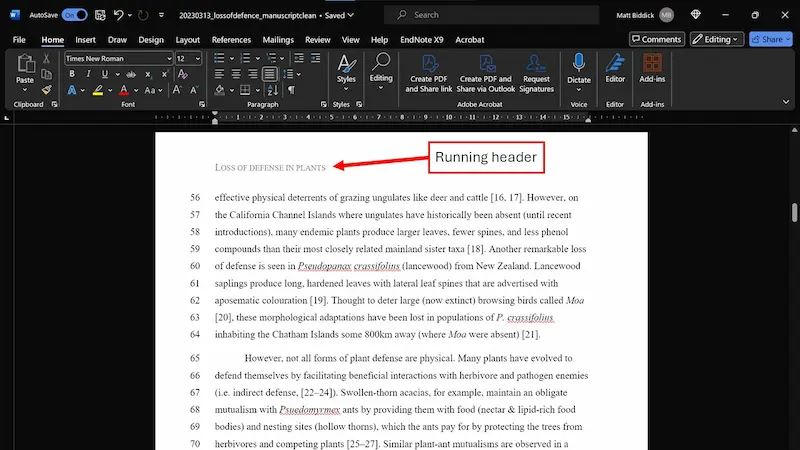
To add a running header, double click the first inch of the page or alternatively navigate to the ‘Insert’ tab < ‘Header & Footer’ section < ‘Add Header’.
Your running header should not exceed 50 characters (including spaces and punctuation) and use small caps.
Add page numbers
Page numbers for your research manuscript should begin after the title page and run right through to the last page. Keep this modern and avoid using roman numerals.
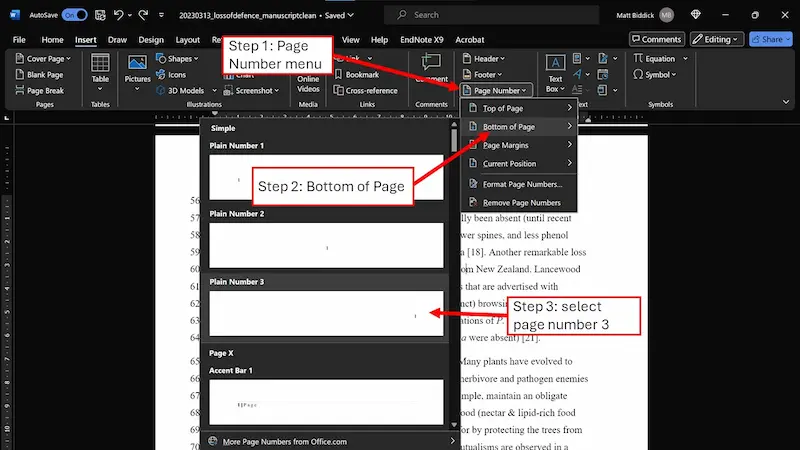
To add page numbers on the bottom right of each page, navigate to the ‘Insert’ tab < ‘Header & Footer’ section < ‘Page Numbers’ < ‘Bottom of Page’ < ‘Page Number 3’.
Use continuous line numbering
Similar to page numbers, line numbering should begin after your title page (i.e., with your abstract).
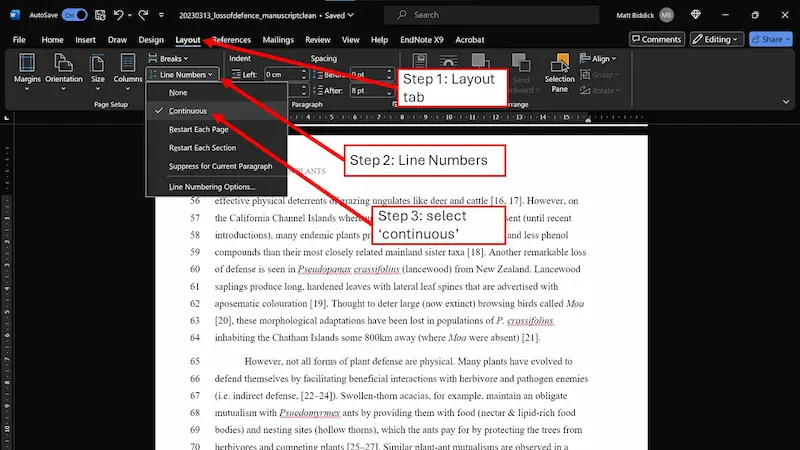
To continuous line numbering, navigate to ‘Layout’ < ‘Page Setup’ < ‘Line Numbers’ < ‘Continuous’.
Use size 10-12 Times or Arial font
Times New Roman has been the standard font for research paper submission for decades. However, as journals have shifted online, sans serif fonts like Arial have also become popular as they are highly readable when displayed on digital screens.
We suggest sticking with Times New Roman for the added benefit that if your reader prints your paper to read they will benefit its print legibility.
3. Create a title page
The title page is a throwback to the days of physical paper submissions. Long before journals implemented online submission portals like Clarivate's ScholarOne, authors had to physically mail their research manuscripts to the journal editorial team to be considered for publication.
The title page served as a summary of everything the editorial team needed to know about the stack of papers on their desk.
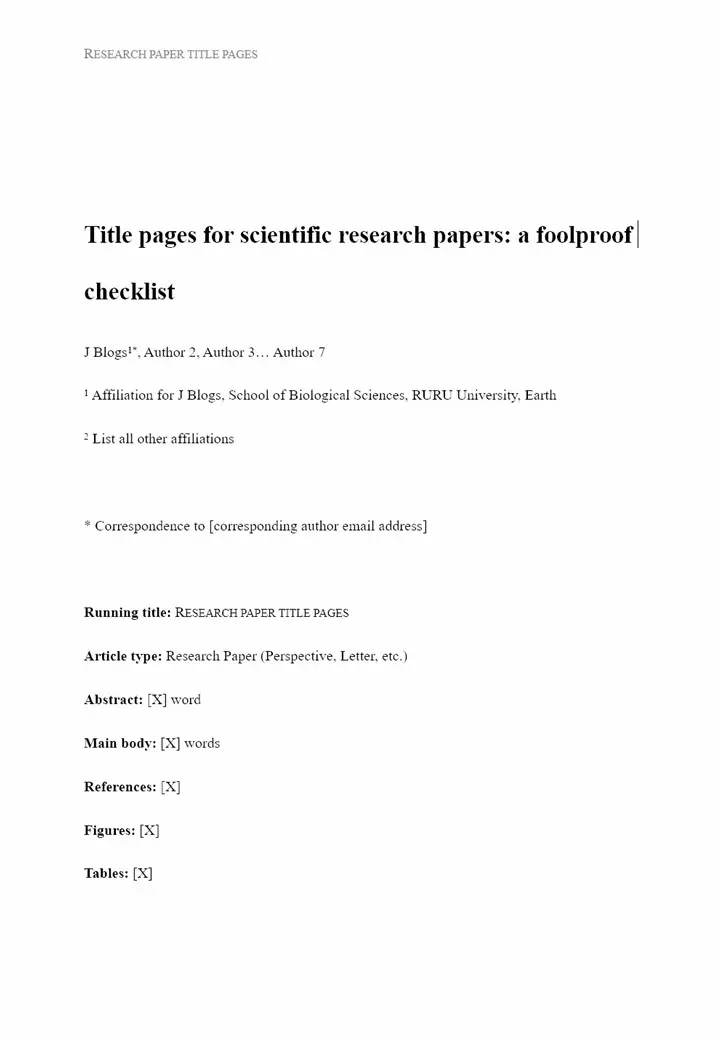
A good title page should include:
- The article title
- Full names of all authors (with their affiliations)
- A short running title (that is used in the header of all pages)
- Up to 10 keywords for indexing (can also be placed with abstract)
- The type of article (e.g., Research Paper, Review, Letter, or Perspective)
- Word counts
- Number of references
- Number of figures, tables and text boxes
- The corresponding author and their contact email address
Write a compelling and informative title
A good scientific research paper title should:
- Predict the content of the article
- Evoke reader curiosity
- Contain important keywords for search performance
Overly short titles are uninformative and perform poorly in search engines. Lengthy titles tax reader attention and lack the punch a great title should have.
Try to keep your paper’s title below 16 words.
Where possible, include highly searched keywords. Another trick to help pique reader interest is to ask a question. If you decide to use a question, be sure to make it informative.
If possible, always choose questions over hypotheses. This is because questions pique interest, evoke curiosity and create drama that enhances our story. For example, consider the following two options:
Avoid two-part titles with a colon separator (:). While commonplace, colon-separated titles are often unnecessary and overused. AI generated titles also contain colons more often than organic titles, so it may give readers the impression your work is AI generated.
Select relevant keywords for indexing
Keywords are your chance to optimize your research paper for search engines like Web of Science. The benefit of increasing the searchability of your paper is that it ultimately increases how often your paper will be cited.
Include up to 10 keywords that would typically be included in a search prompt when seeking studies that cover what yours does.
Try to use a mix of general terms that open your paper up to a broader audience and more niche terms like theoretical frameworks and long-standing hypotheses.
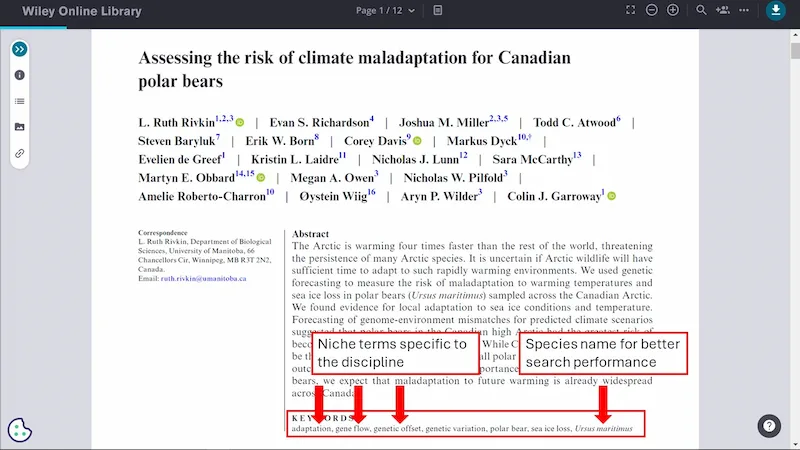
Select keywords that do not already appear in your research paper’s title
It’s also smart to include some methodology-specific keywords to help people who are searching for studies that use a particular kind of methodology (e.g., species distribution models or common garden experiment).
Denote the corresponding author
Usually done with an asterisk (*), this tells the editor who the primary author for all correspondence regarding the manuscript and journal processing will be (e.g., following review).
Make sure to leave a contact email address that you will still be using in a few months time.
Outline key manuscript numbers
It’s important to let the editor (and any reader or reviewer) know what to expect when they open your manuscript by including some key numbers like:
- Word length (manuscript body, without captions)
- How many tables
- How many graphical elements
This informs the editorial team up-front that your manuscript fits within the length and page limits set by the journal for the type of contribution you are hoping for them to publish.
4. Give the abstract its own page
It’s considered best practice to give the abstract its own page. This just makes things easier for both the editorial team and anyone reviewing your paper to find.
For abstract-writing advice, read our article on how to write a compelling abstract in 6 simple steps.
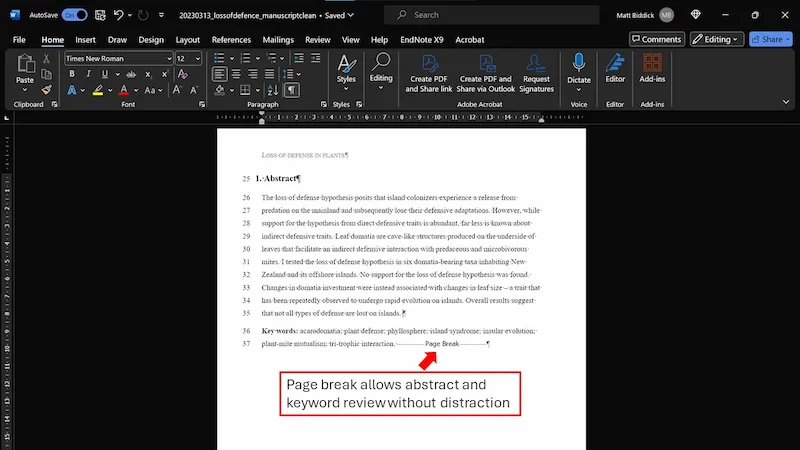
To create a page break after the abstract and keywords, place the cursor at the end of your content and navigate to the Insert tab < Page Break.
5. Check in-text citations
Refer to the guidelines of the journal you plan to submit to, or take a look at one of their recently published papers.
How have the authors cited references, graphical elements and tables in the text?
Most journals look something like: “(Biddick et al, 2022)”, “Table 2” or “Fig. 1a”. High-impact journals like PNAS use numbered in-text citations, like so: “[2-5]”.
Regardless of which in-text referencing style the journal uses, make sure your manuscript uses it throughout.
Fortunately, many journals now provide an in-house referencing file that can be downloaded and imported to your preferred referencing software. This automates in-text citations and bibliography formation.
Be sure to check the journal website for this before embarking on it manually.
6 Convert references to plain text
Whether you're using EndNote, Mendeley, Zotero or some other reference management software, be sure to convert the dynamic references to plain text before submitting your manuscript. Typically, this can be done within the Microsoft Word user interface.
Do this last to avoid throwing your numbered or alphabetical bibliography out of whack if you make minor changes to the text pre-submission.
How to convert references to plain text in EndNote
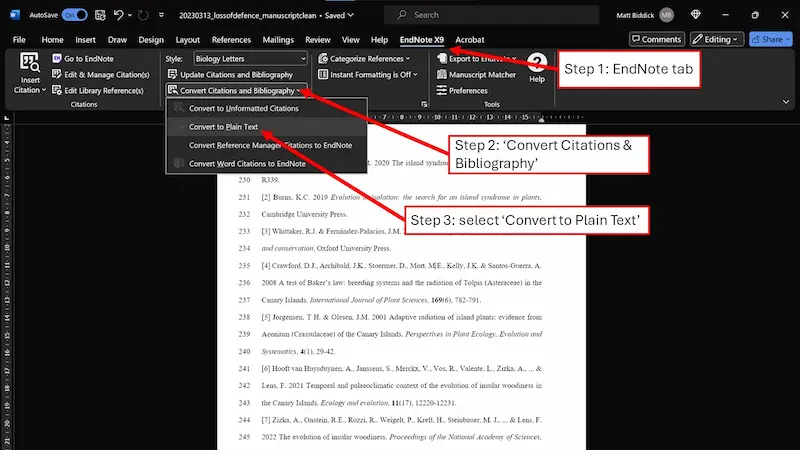
To break the connection between EndNote and Microsoft Word in your document, it’s as simple as navigating to the EndNote tab of the Word user interface and clicking “Convert Citations and Bibliography” < “Convert to Plain Text”.
You cannot undo this step. So make sure to save a version of your manuscript before and after breaking this link, as you will likely want to edit the linked document once your manuscript is back from review.
7. Prepare figures for submission upload
Save figures in correct file format
Some journals will allow you to embed your figures directly into the manuscript in whatever format you like for initial submission. However, you will eventually have to submit them in the preferred format if your paper makes it past peer review.
We suggest you save your future self some time and submit them according to journal guidelines early.
Most journals request that figures be uploaded as separate files during the submission process:
- Line based and combination figures should preferably be uploaded as vector graphics (.pdf or .eps) or embedded as such directly into the Word document
- Pixel based graphics should be saved at 600 dpi (.tiff)
- Photographic figures should be saved at 300 dpi (also .tiff or .jpg with low compression)
Shift figures to the back of the manuscript
If the online submission portal you are using does not automatically generate a master PDF file with your uploaded figures at the end, you should place them at the end of your submitted manuscript (immediately following a page break in front of the figure captions).
Give figure captions their own page
Similar to figure files, journals often ask that you upload figure captions separately during the submission process. This is because submission portals often generate a PDF file from all of your uploaded files to send out to reviewers and editorial staff.
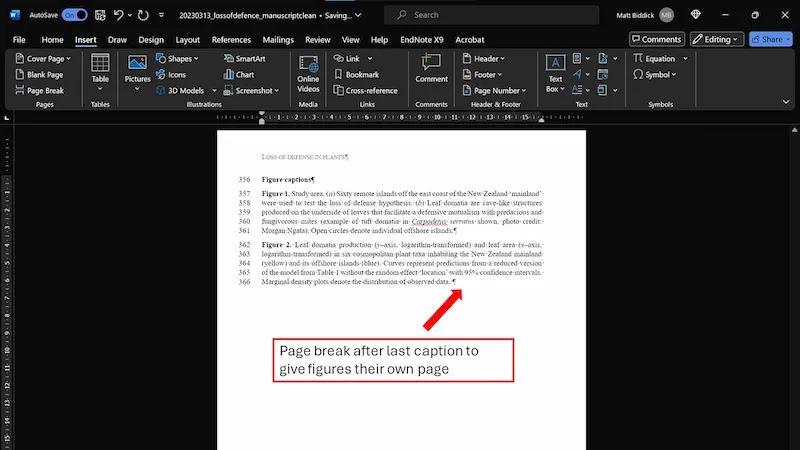
Keeping these separate makes it easier to handle your manuscript, especially once it is being typeset by the publishing house.
It’s considered best practice to put figure captions on their own page before the figures and after the references. Immediately follow your list of captions with a page break to separate them from the figures themselves.
8. Create a separate file for supplementary material
Supplementary material or support Information is a great opportunity for authors to include information that is important but ancillary to the main article. This could be further explanation of particular methodologies, extensive data tables, or 3D structures and video files that could not be included without exceeding the page and word limits.
Supplementary material should be cited in the main text and uploaded as a separate file.
Journals typically don’t police how these files are formatted. So take care to present these well, as they will be uploaded as is if your paper is accepted for publication.
FAQs
Do all journals use the same formatting?
Unfortunately, not. While effort has been made to standardise paper formats across journals, formatting requirements still vary considerably among journals. So be sure to check the journal website before submitting.
Do I need to have supplementary material?
No. If everything you need to substantiate your results is encompassed within the main body of your manuscript, it's not necessary to include supplementary material.
Can I used other text editors for my research paper?
Absolutely. LaTeX editors like Overleaf are commonly used by scientific researchers. Be sure to check the journals' submission requirements when submitting your manuscripts in file formats other than .pdf and .docx.
Conclusion
Preparing your scientific research paper for journal submission can be a daunting task. Journal requirements at the submission stage vary from journal to journal. However, the steps listed above are standard for most scientific journals and should serve as a baseline for getting your paper in shape before you submit.
Always check journal guidelines before submitting your manuscript to prevent it being automatically returned after submission.
Now that your paper is correctly formated, consider having it professionally edited before you submit it to your dream journal.
Unsure where to submit? Read our guide to a choosing the right scientific journal. Alternatively, meet with one of our PhD mentors to discuss your publishing goals.
Dr. Matt Biddick is a Senior Consultant at RURU. You can book sessions with him here.

